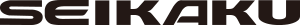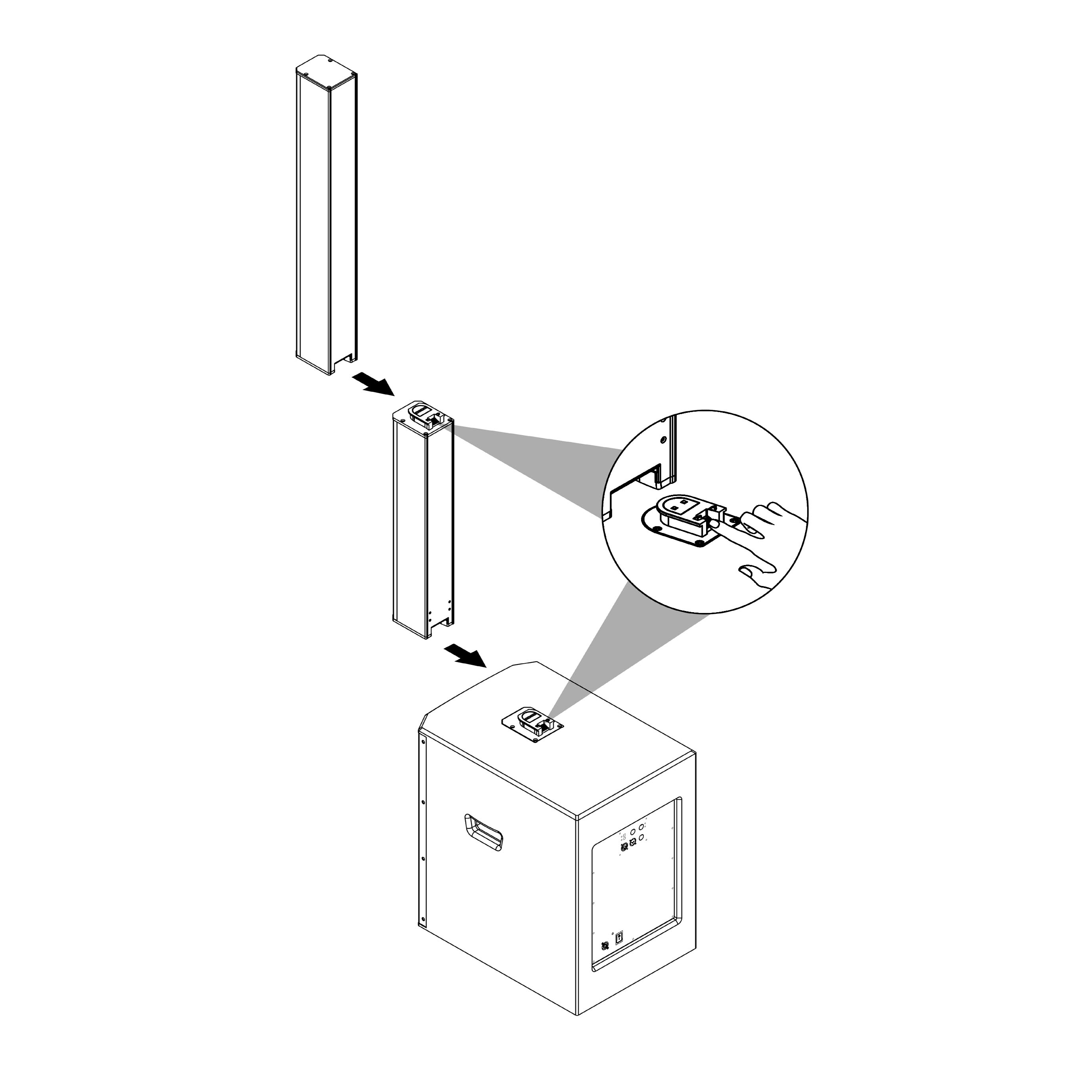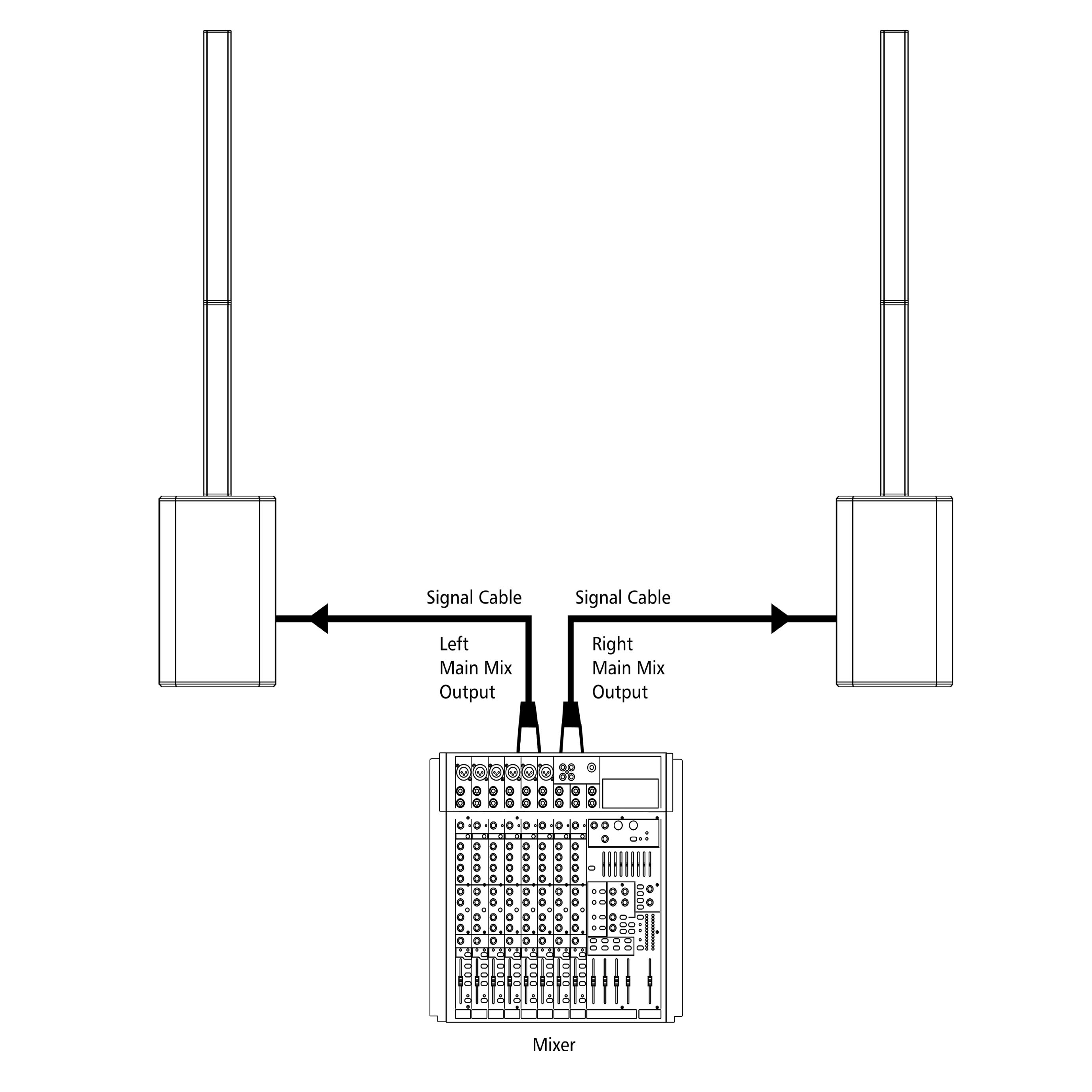TWS BT and APP Control Sound Control APP controls the DSP parameters of the speaker via Bluetooth, Feature:
1. Adjust the frequency, gain, q factor, filter type and other parameters of eq;
2. Adjust the input gain, Mute;
3. Save the current preset to the device or locally, and load the preset.
4. Restore factory settings with one click.
BT PAIR: Paired to one speaker
1). One click the"PAIR"button on the master speaker,You will hear a beep (boom), then the blue starts to flash. which means to enter pairing state.
2). Turn on the Bluetooth function on the audio device, search and select "MegaSys 1" to start pairing;(iPhone, iPad, Bluetooth adapter and other audio devices, no pairing password is required).
3). After about 20-100 seconds, the pairing will be completed. Once paired sucessfuly between source device and product, the blue will solid light, if pair failed, Please repeat above steps 1-3 to try pairing again.
4).Music playback
*Bluetooth memory function: After the unit reboot, the system will proceed the automatic pairing based on the last memory.
BT TWS: Interconnection between two of the same speakers
Remark: If the speaker connected to your source device is the master, The other speaker linked with it will the Slave.
The sound signal will be sent to the master from source device, if the master speaker linked with the Slave speaker. then it playback on the left channel of the master and on the right channel of the Slave,Finally realize the left/right channel stereo effects.
1). Select one of two linked speaker as the master.
2).One click the PAIR button on the master, You will hear a beep (boom), then the blue starts to flash, which means to enter pairing state.
3). Open the BT function on audio device, Then search and select "MegaSys 1" to start pairing (iPhone, iPad, Bluetooth adapter and other audio devices, no pairing password is required).
4).After about 20-100 seconds, the pairing will be completed. Once paired sucessfuly between source device and product, the blue will solid light, if pair failed, Please repeat above steps 1-3 to try pairing again.
5). Separately Double clicks the LINK button on the master and the Slave, you will keep hear a beep (boom) and keep 20-100 seconds.
6). Once the master paired to the Slave sucessfully, the beep(boom) will disappear and the BT indicatior will light solid blue.
7).Play music.
BT CONTROL APP:
1. Please download the *Sound Control DSP" APP from the APP store. There are I0S and Android versions for selection.
2.Turn on the power switch of the MegaSys 1 product
3.Turn on the Bluetooth device on your phone or iPad, and then open the "Sound Control" APP
4. Click Refresh, click the selected model in the product model list that appears, and then click "Connect" to enter the control interface, as shown in the figure below
Specification
newsletter
Don't miss out!
Suscribe to our newsletter and never miss out on all the hot news.
Don't worry, our newsletter comes only once a week - on Monday's.